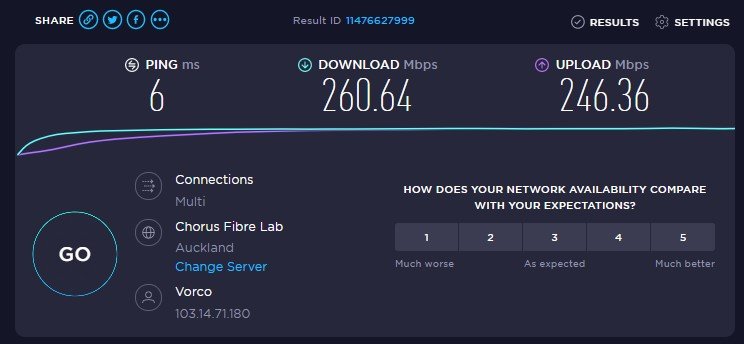Ever seen an online ad for WiFi boosters?
What are they and do they work?
The first technique to improve WiFi performance is to consider the location of the wireless access points. They need to be in the middle of the group of people using them, not tucked in a corner. If you can’t do that, then look at a device that gives you a choice of antennae – some will provider better coverage.
But, if that’s all too much, try a booster. These are effectively ‘repeaters’ that amplify the signal of your existing wireless points. Some of these plug into powerpoints (i.e. they are positioned with the power point) and others can be placed on a table or shelf with a bigger antennae.
The booster connects to the local WiFi access point, grabs the signal and amplifies it. That means they need to be close enough to the existing point to get a good signal, but far enough away to make a difference into a previously poorly served area – maybe locate it halfway between the access point and where the cover is poor.
Most will use WPS (Wifi Protected Setup) which is easy to configure and simply connects to the current SSID (Wifi network).
These are a good low cost option for a home or bach. A booster amplifies a signal, and a WiFi extender captures and resends the signal, effectively duplicating it. Some devices will make this look like a separate WiFi network with its own name, but these duplicate networks are more error prone and slower to use.
For serious use consider a mesh setup, which allows you to use several WiFi points together in a location, like you have in most offices. This lets you roam around and stay connected.
WIFI SPEED Tips
- Check your internet speed using a tool like SpeedTest.Net
- Connect to the 5Ghz band if possible – its faster than the alternative 2.4, and if your device doesn’t offer 5Ghz then its old and you should consider upgrading it.
- Update the firmware on your WiFi router, (and take the opportunity to make sure it has a secure password!)
- Consider where it is placed, as noted above, to make sure its in the centre of everyone who shares it
- While you are checking its settings and updating it, also see if you can check who is connected, and make sure its only devices you expect – not your neighbours borrowing your internet!