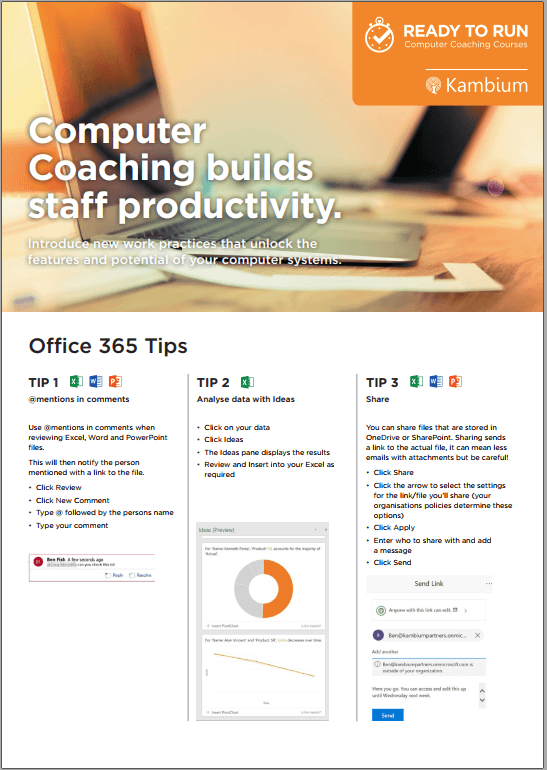Re-thinking how IT training works. For you.
Improving productivity in Microsoft software
With our Kambium toolset, we offer a real world approach to IT Training. We provide short, sharp programs focusing on productivity gains that users can immediately apply to their personal work. We upskill a wide range of users, whether beginners, intermediate, super users or administrators in a variety of Microsoft applications.
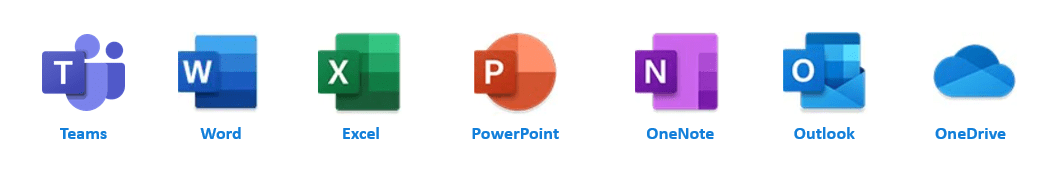
In-person training or e-learning
One on one follow up at user’s desks embeds learning, ensuring knowledge is being applied to day to day work.
Our programs are customised and designed to minimise disruption to your business (a few hours on site as opposed to a full day out of the office).
Or Alternately you could take advantage of our extensive range of e-Learning courses and upskill wherever suits you best.

How Adults learn
People learn in different ways, that’s why we’ve created our learning modules the way we have. A blend of teaching with practical hands on doing locks in learning … we make it easy for people to try and learn new things. We know unless users apply learning immediately they won’t change their daily practise.
Most people haven’t been in full time learning for many years, so we typically provide 90 minutes of instructor led group training and then get them back to work where we coach each person one on one.
We know people can only cope with 8-10 new ideas at a time, so we focus on high value content that will make their lives easier. If learning isn’t relevant and can be applied, people switch off.
We know people don’t like to be talked down to so we built a team of trainers, not technicians.

Practical in the real world
We don’t teach lifeless theory. We customise content according to the specific needs of your teams, focusing learning on what will help them every day. Unlike typical classroom training, we teach users on their computer with their software using their data. So there is no risk of learning on a different version, setup or view that impedes the user applying day to day. The teaching examples we use are real world situations, so everyone easily “gets it” and can apply the learning immediately.
Which is what they do. Back at their desk, we help them apply their new learning so it is locked into their mind and their routine.