Have you noticed the
Microsoft Loop icon
in your 365 screen?
(It’s been there for a few months)
Loop is a comparatively new collaborative app that allows users to create, share, and work together on various types of content, including notes, tables, lists, and more. It is designed to be a flexible and fluid tool that can be used for a wide range of purposes, from brainstorming and ideation to project management and task tracking.
One of the key features of Microsoft Loop is its ability to integrate with other Microsoft 365 apps, such as Word, Excel, and PowerPoint. This means that you can easily insert content from these apps into your Loop pages, and any changes you make will be automatically synced across all your devices
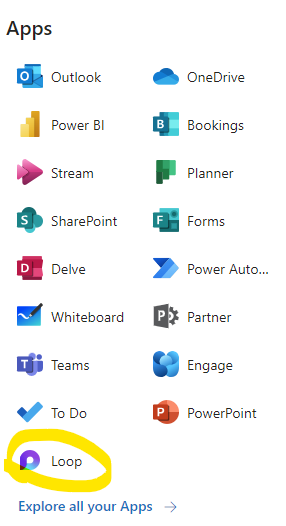
Think of it as a digital pin-up board,
with elements, like to-do lists and kanban boards,
that you can share across other apps (Teams, Outlook)
and with colleagues far and wide
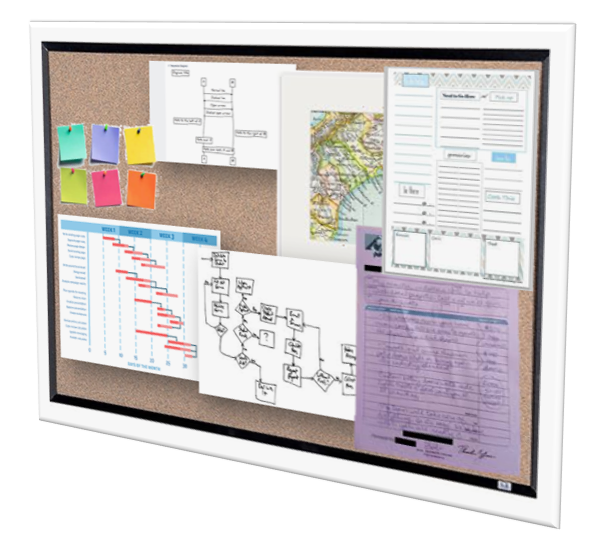
Some examples of how you might use Microsoft Loop include:
- Creating a shared to-do list for a project team
- Brainstorming ideas for a new marketing campaign
- Keeping track of meeting notes and action items
- Collaborating on a presentation with colleagues
What about using Teams instead?
In comparison to Microsoft Teams, Loop is more focused on content creation and collaboration, while Teams is more geared towards communication and team coordination.
Both apps have their strengths and can be used together to enhance productivity and collaboration within your organisation. In my testing, I was able to create a list in Loop, and share it into Teams where a wider audience could edit the list and the changes flowed across all the apps.
The key is that you can share your Loop “pinup” board into Teams channels to make it easier to collaborate on the agreed actions.
What about Outlook?
With the integration of Loop in Outlook, you can now use Loop components within your email inbox.
That’s the same Loop components such as lists, tables, notes, and more.
Loop is a virtual “Ideas Canvas”
All of these components make Loop an ideas canvas. From lists to voting tables, Kanban boards and so forth, these can be shared back into the communications tool of choice.
As someone who spends most of my time in Teams, it’s frustrating that, while components can be shared, the only obvious way to embed Loop workspaces is to use the web URL – but we’re sure this will change.
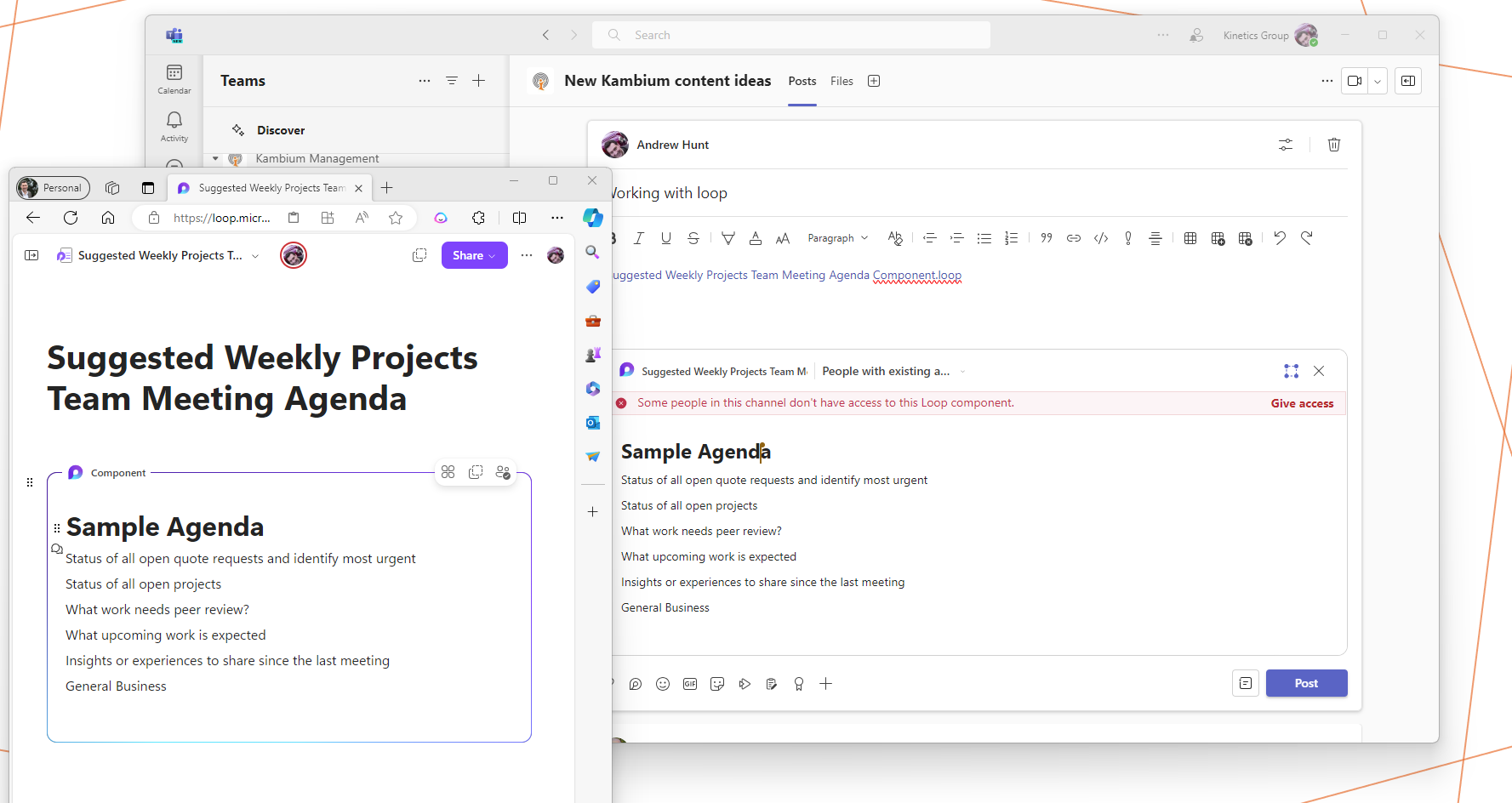
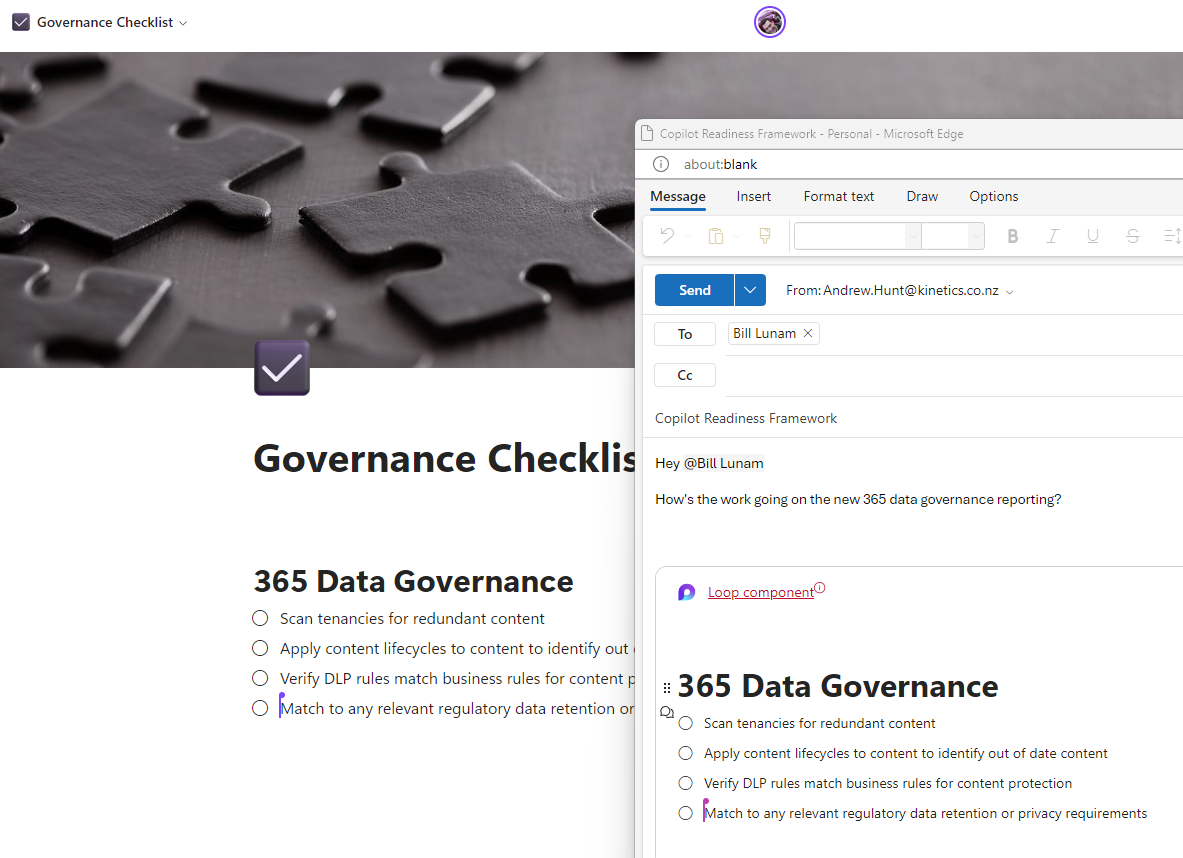
Will it catch on, or will it be another near-miss for Microsoft? Try and tell us what you think!
For more info, refer to Microsoft’s content
