With all our warnings about cyber-hackers, you’d be forgiven for thinking this was another hazard. But no! Dark Mode is a good thing!
You can activate it on Windows 10 by going to Settings – Personalization – Colors and picking Dark. Most phones also offer the same option under their ‘display’ settings.
So, why use Dark Mode?
Dark mode saves energy consumption on some of your devices, simply because the alternative (Light mode) has to turn on every background pixel, which uses more power. Note that it is reported to be more effective on OLED screens than LCD.
Various studies suggest it reduces eye strain, not least by cutting out blue light. Blue light is a high-frequency colour in the “visible light spectrum” that can be seen by the human eye, and its understood to cause eye strain. If you turn your devices to ‘night light’ ever, this adds a blue light filter to ease the work for your tired eyes, especially at night.
However, we can tell you that its not for everyone or every situation
Dark mode can make it harder to read screens in a brightly lit room. 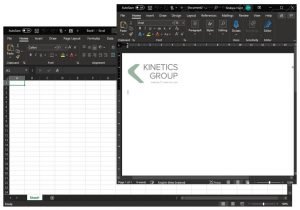
There is an argument that human eyes naturally prefer black text on a white screen, and it is less productive to reverse these, especially for people with ‘astigmatism’
The conclusion is – test it and see what works best for you. Personally, I find ‘light’ mode more comfortable so I’m switching back.
References:
- The Benefits of Dark Mode: Why should you turn off the lights? (weekdone.com)
- Is dark mode good for your eyes? Here’s why you may want to avoid it. (androidauthority.com)
- People spend most of their waking hours staring at screens – MarketWatch
- https://tidbits.com/2019/05/31/the-dark-side-of-dark-mode
- Dark mode isn’t as good for your eyes as you believe | WIRED UK
