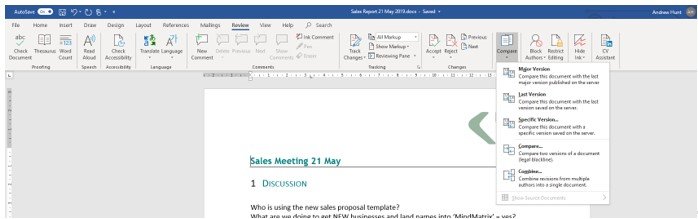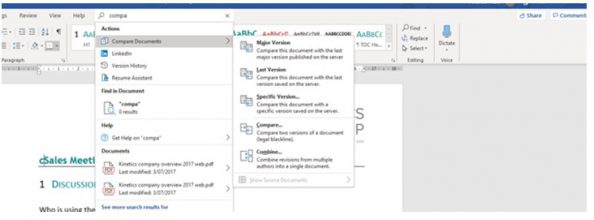Of course, in a modern cloud world, this shouldn’t happen!
We should share a link to a file and use versions to maintain it’s history. But we’re not in a perfect work, and we often get multiple people updating copies of the same file. Its all good until we have to figure out what’s changed.
Did you know that Word can do this for you?
Either look on the ‘Review’ menu, or go to the top bar and type ‘Compare’ for find the menu option. Word will prompt you to pick two files and lead you through the differences, one by one. You can accept, or reject, any change.