Microsoft’s geek-fest is called Ignite and we’ve been following it from afar.
It was a OneDrive announcement that caught our eye today. With lots of choice, and ingrained user habits, everyone has their favourite cloud sync tool. There’s an innovation race to be the cloud sharing tool of choice. As users, we’re the beneficiaries of this and it’s a great dividend. We think OneDrive more than matches the alternatives, is it good enough to win over people from other platforms?
We love Dropbox – it’s simple and easy to use, but it’s also been the victim of a number of false-alarms. Meanwhile, everyone with Office 365 already has similar functionality within their current system, with impressive security and management.
[header2 text=”Now, Onedrive is even better!.” align=”left” color=”#336A40″ margintop=””]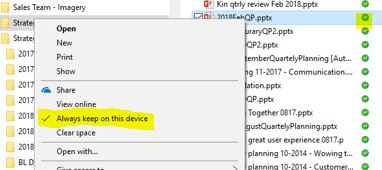
The Mac version now has Files on Demand – something the PC has had for a while. If you have missed it, then this is for when you want to sync more files to your hard disk than you have room for. Basically, OneDrive lets you choose which files you want on your hard disk, and leaves the rest to be accessed only when you are online. That means you only use your local disk for the files you really need on the rare occasions that you are offline.
For our many clients using Autocad, there is a promise of finally being able to sync CAD files (no details yet, just vague wording about a partnership with Autodesk)
Storage Sense gets smarter with OneDrive. Up until now, Storage Sense has a been a bit basic. (For Premium and Core Fundamental KARE clients, we have been automatically cleaning out old files on all contracted PCs anyway), while Storage 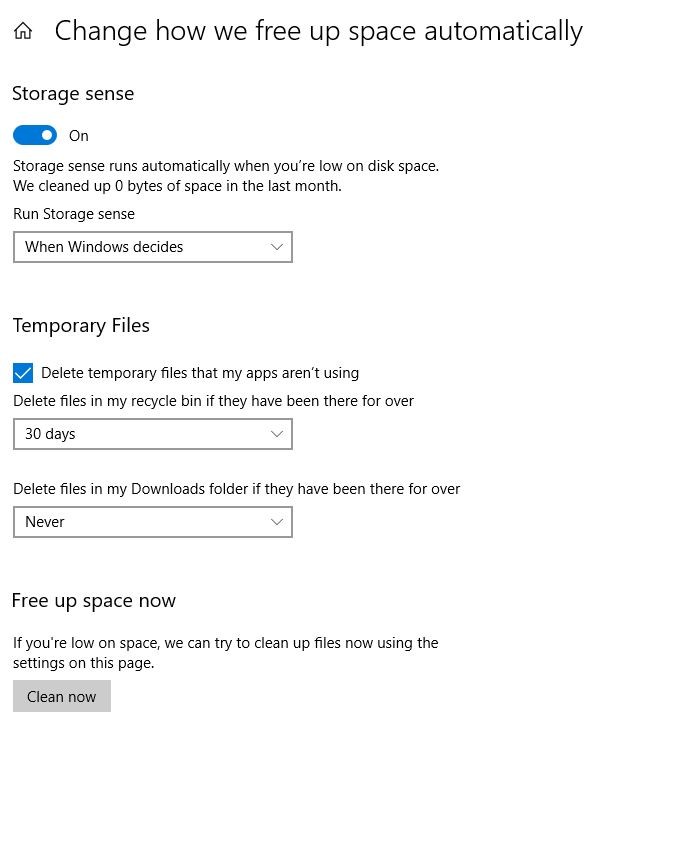 Sense does a partial job on all Windows machines. Now, with the latest Windows updates (1809) that are rolling out over the next month or two, StorageSense gets very clever indeed. It will now be able to detect unused OneDrive files and automatically move them to ‘online only’. You can turn it off and on, and set how long the file should be idle for before it’s moved to cloud-only.
Sense does a partial job on all Windows machines. Now, with the latest Windows updates (1809) that are rolling out over the next month or two, StorageSense gets very clever indeed. It will now be able to detect unused OneDrive files and automatically move them to ‘online only’. You can turn it off and on, and set how long the file should be idle for before it’s moved to cloud-only.
Sync across organisations is a very welcome addition. As we share files online with other organisations, or indeed if we work across many organisations (e.g. with our local sports or other community clubs) you can now sync from their Office 365 tenants as well – assuming they have granted permission of course!
Mobile gets a lift – there this now a Camera Upload feature, to automatically save photos on your camera to your business OneDrive, and it’s easier to find files that other people have shared with you. One app that’s a ‘must’ is ‘OfficeLens‘. Essentially it’s a scanner in your phone that makes it easy to read business cards, to take photos of whiteboards and PowerPoints – and cleans up all the funny angles and backgrounds.
There’s an innovation race to be the cloud sharing tool of choice. As users, we’re the beneficiaries of this and it’s a great dividend. We think OneDrive more than matches the alternatives.
For more information, check out [wow_colorme]https://techcommunity.microsoft.com/t5/Microsoft-OneDrive-Blog/OneDrive-Announcements-at-Ignite-2018/ba-p/255201[/wow_colorme]
